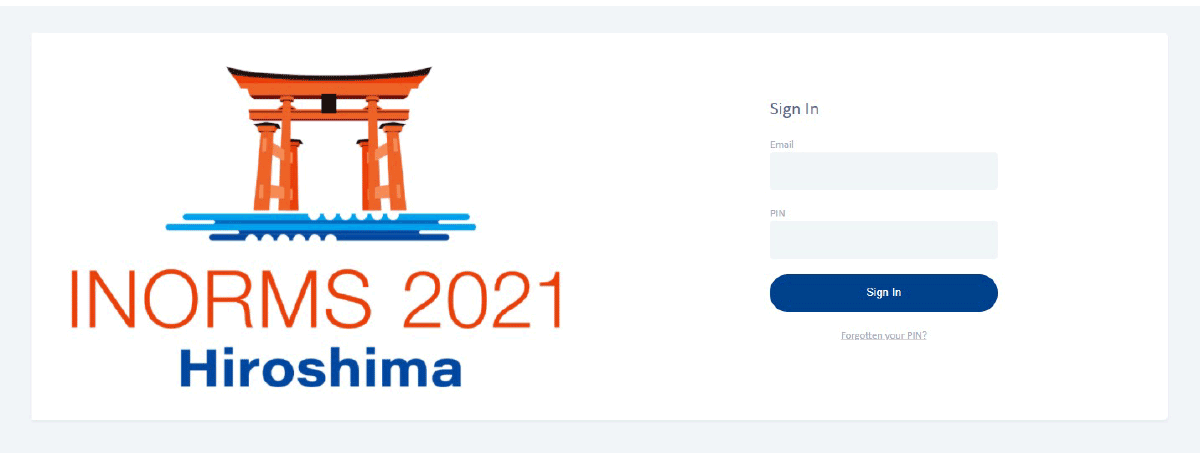Logging into the Virtual Congress
Attention
- Recommended Browser:
Google Chrome latest version (Internet Explorer is not available) - Please check the system requirements for viewing the pre-recorded videos on the following website:
https://vimeo.zendesk.com/hc/en-us/articles/360001624108-System-Requirements-for-viewing-browsing-and-apps